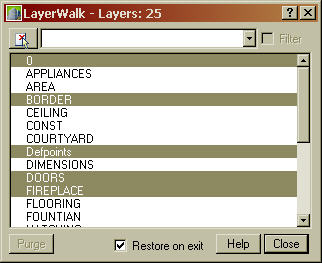
Even though the new layer tools located on the Layer II toolbar in 2007 have been around for awhile in Express Tools, I have never used the LayerWalk tool. The LayerWalk tool is a useful command to help you determine what is on a certain layer. When the dialog box first opens it highlights all the layers that are currently on. You can then pick on a layer name in the dialog box, and your drawing screen will display only the items on that layer. This is a quick and easy way to begin working with a new drawing that has been sent to you to analyze. As in most dialog boxes, you can hold the "Ctrl key" down to select multiple layers. If you are just browsing, you can leave the box checked on "Restore on exit" and your drawing will return to the layer state it was in prior to starting the command. What a great investigating tool. Give it a try!
No comments:
Post a Comment